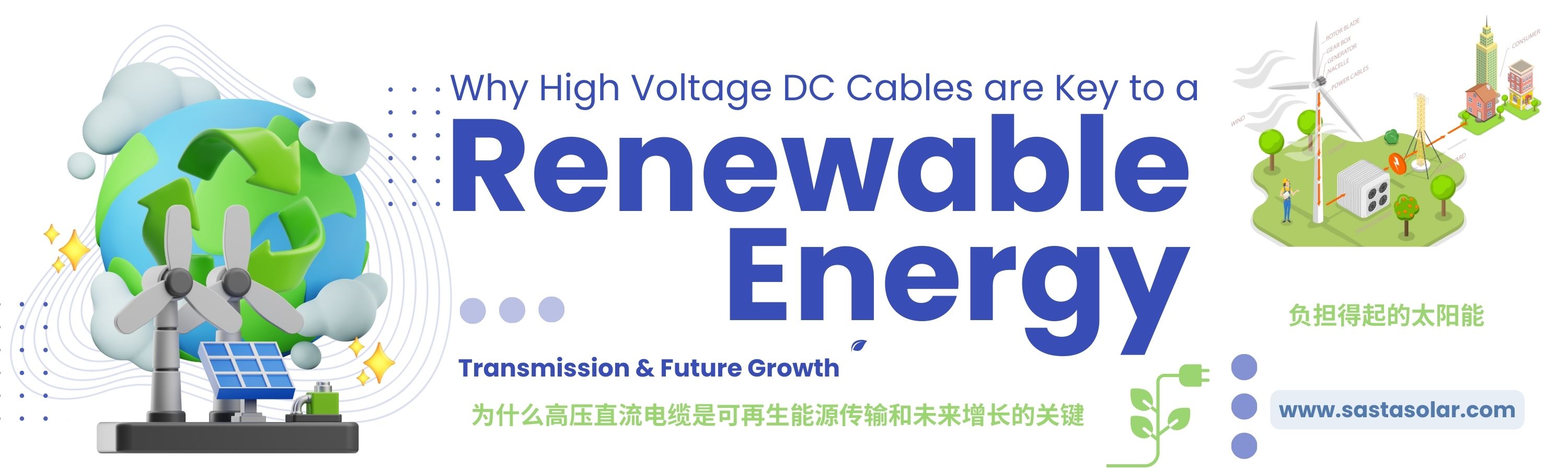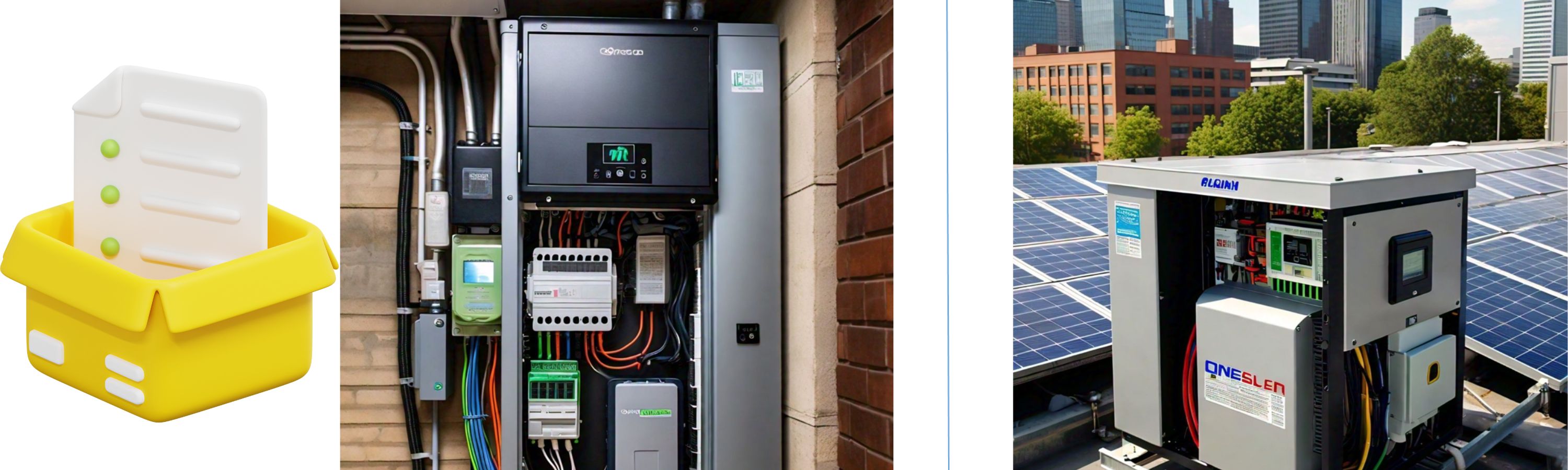How to fix solar inverter update issues Series: Canadian Inverter software update step by step Guide (2024) – کینیڈین سولر انورٹر سافٹ ویئر اپ ڈیٹ کے مسائل کے بارے میں مکمل معلومات

Keeping your Canadian Solar inverter’s firmware up-to-date is vital for Optimal performance and bug fixes. But encountering update issues can be a headache. This step by step guide tackles common Canadian Solar inverter update problems and provides solutions to get your system running smoothly.
Important Safety Precautions
- Always refer to the inverter manual: The manufacturer’s instructions are specific to your inverter model and should be followed meticulously.
- Do not interrupt the update process: Power cuts or disconnecting the inverter during an update can corrupt the firmware, potentially damaging your inverter.
- Seek professional help if needed: If you’re uncomfortable performing the update yourself, contact a qualified solar technician for assistance.
Fixing Solar Inverter Update Issues (Step-by-Step Guide):
- Check Compatibility and Firmware Versions
Before proceeding with any updates, ensure that your Canadian Solar inverter is compatible with the latest firmware. Visit the official Canadian Solar website or contact their support to find the most recent firmware version for your specific inverter model.
- Backup Your Configuration
Always back up your inverter configuration settings before performing any updates. This ensures that you can revert to the previous state if anything goes wrong during the update process.
- Download the Latest Firmware
Visit the Canadian Solar website or the manufacturer’s support page to download the latest firmware for your inverter. Make sure to select the correct model and version.
- Access the Inverter User Interface
You can update the firmware through the inverter’s user interface. Follow these steps:
- Connect to your inverter via WLAN or Ethernet.
- Open the user interface (usually accessible via a web browser).
- Navigate to the “System” section and find the “Update” option.
- Local Update via Browser
For some Canadian Solar inverters, you can perform a local update directly through the browser. Here’s how:
- Click “Browse file” and select the downloaded .swu (firmware) file.
- Confirm the update process.
- Do not disconnect the power supply during the update.
- Local Update via USB (for compatible models)
If your inverter supports USB updates, follow these steps:
- Download the firmware file.
- Copy the froXXXXX.upd file to an empty USB flash drive (formatted with FAT32).
- Connect the flash drive to the inverter’s USB port.
- Access the inverter display and navigate to “Setup” > “USB” > “Software Update.”
- Confirm the update process.
- Local Update via LAN (for Fronius Datamanager)
For Fronius Datamanager (used in some Canadian Solar inverters), follow these steps:
- Download the firmware file.
- Run the downloaded file as an administrator.
- Access the Datamanager via Ethernet.
- Disable firewall and antivirus software on your PC.
- Go to “Firmware update” and select “Update via LAN.”
- Confirm the process.
- Web-Based Update (if remote update fails)
If remote updates fail, try a local web-based update:
- Access the inverter’s user interface.
- Navigate to “Firmware update” and select “Update via Web.”
- Ensure the inverter has an active internet connection.
- Confirm the update process.
- Power Cycle the Inverter
After a successful update, power cycle the inverter. Turn it off, wait for a few minutes, and then turn it back on. This helps ensure that the new firmware is fully integrated.
- Post-Update Checks
After the update, verify that your inverter is functioning correctly. Monitor its performance and check for any anomalies.
- Contact Customer Support
If you encounter persistent issues after the update, don’t hesitate to contact customer support. Provide them with detailed information about the problem, including error messages and the steps you’ve taken. They can guide you through additional troubleshooting steps or provide a solution.
www.sastasolar.com Tip :
To resolve the Canadian solar inverter software update based on their model follow these steps.
Model-Specific Updates:
- 5kW Models:
- CS5K-TL-US (Possible Firmware File Name: CS5K-TL-US_XX.XX.XX.bin)
- Other 5kW models might have different file names. Check the Canadian Solar website for confirmation.
- 10kW Models:
- CS10K-TL-US (Possible Firmware File Name: CS10K-TL-US_XX.XX.XX.bin)
- Other 10kW models might have different file names. Check the Canadian Solar website for confirmation.
- 12.5kW Models:
- CS12.5K-TL-US (Possible Firmware File Name: CS12.5K-TL-US_XX.XX.XX.bin)
- Other 12.5kW models might have different file names. Check the Canadian Solar website for confirmation.
- 15kW Models:
- CS15K-TL-US (Possible Firmware File Name: CS15K-TL-US_XX.XX.XX.bin)
- Other 15kW models might have different file names. Check the Canadian Solar website for confirmation.
- 20kW Models:
- CS20K-TL-US (Possible Firmware File Name: CS20K-TL-US_XX.XX.XX.bin)
- Other 20kW models might have different file names. Check the Canadian Solar website for confirmation.
- 25kW Models:
- CS25K-TL-US (Possible Firmware File Name: CS25K-TL-US_XX.XX.XX.bin)
- Other 25kW models might have different file names. Check the Canadian Solar website for confirmation.
Please note: The XX.XX.XX in the file names represent the firmware version number. You’ll need to download the specific file corresponding to the update your inverter requires.
You can also contact our experts and email us info@sastasolar.com, our expert will help you to have this issue fixed.